Photograph correction and image correction free software

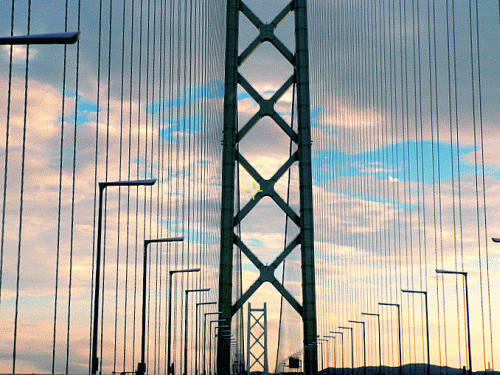
(Before it processes it)→ (After it processes it. )
When you think about a new CD jacket and the label design, I think that there are a lot of images and an image photographs of the background.
However, will you not have understood where to have been preserved a lot of photographs that will be arranged later, stocked, and put?
Moreover, does not it like the taken photograph, do not it fail, and do it give it up thinking that it is not possible to use it any longer?
There is an efficient, free software that can be acquired free of charge online even if expensive
image edit software is not used.
It easily solves problems of the correction and the arrangement, etc. of a lot of digital images with software named PICASA that Google is offering free of charge online.
Can it be possible to correct by the one click, and give various visual effects by edit of the photograph thought to be complex and troublesome using Picasa.
For instance, the image can be sent to the friend with mail, it print with the printer, and it use it for opening to gift CD and the blog to the public.
Whenever Picasa is started, the preservation place of all images is automatically retrieved, and the photograph that has been forgotten can be discovered, and it is very convenient because it is arranged to the album delimited with the folder name every date.
The album can be edited by drag and drop, and a new group be made by making the label.
Then, the report that I am actually downloaded and used is being written.
■ Let's actually correct the photograph and the image.
For instance, did the photograph that had been introduced by opening notice the
inclination to the small right?
If PICASA is used, it is possible to correct it easily. It explains in detail by using an
opening photograph.
It inclines at the screen left to our regret though the photograph below is a photograph in Akashi Kaikyo Bridge when going on a trip in the family.
Moreover, the shade is not for the contrast to transmit in the whole dimly and to transmit atmosphere by one badly, and overall now at this time though was beautiful the evening glow.
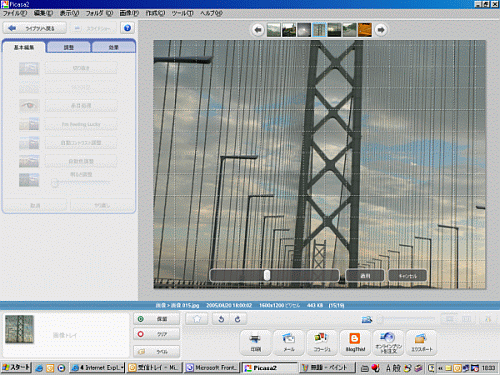
First of all, let's adjust the inclination of the photograph.
It is possible to correct it easily by moving the grip under the screen center in the
direction that has inclined.
The mouse is taken to the knob, and the slide is done in the direction where it wants to
incline the image by drag & drop.
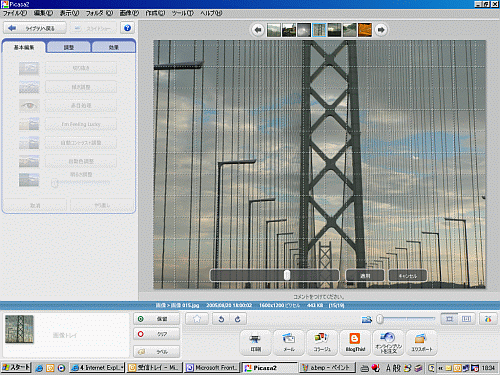
The inclination was neatly corrected.
Next, because the entire Merihari is bad, I 'm feeling lucky of the complete self adjustment. It sees without thinking about the button at all pushing.
The shade of the photograph is adjusted as shown in the photograph below automatically only by the one click. Difficult knowledge is quite unnecessary.
▼
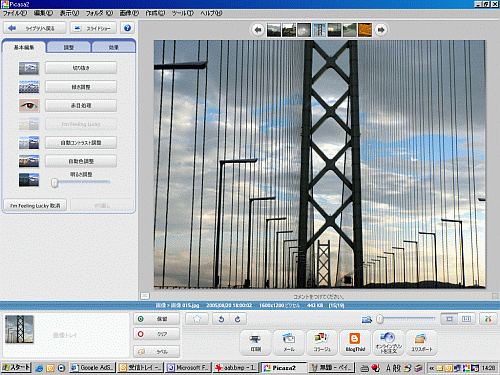
The contrast is clear even in the so much compared with the first photograph and it
has improved tremendously.
Because I want to emphasize the evening glow, ..photograph.. tune colors by
using the gradation etc. a little more.
▼
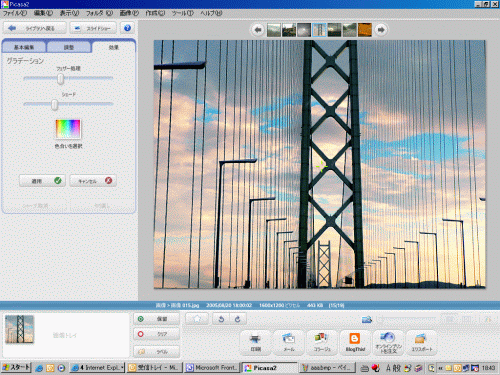
Atmosphere became better felt of the evening glow being emphasized.
As working hours, it was only 2 or 3 minutes here.
Will you think that it terribly becomes pleasant if this photograph where the image was edited as for the use of the first photograph to the CD jacket as it is is used for the label of music CD of the tune such as ballade with atmosphere and the CD or DVD covers?

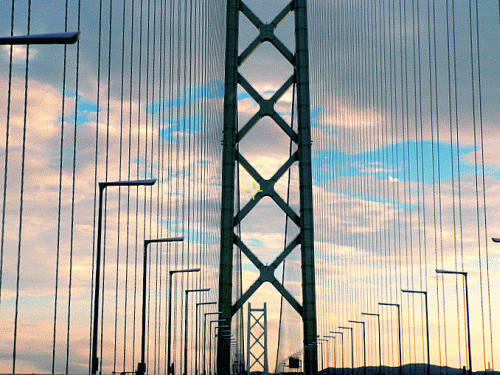
It is Google in the world that offers software that can process a professional class so
easily free of charge.
It is possible to obtain it from the following link free of charge.
top > Let's design the CD/DVD label and the cover with photograph/image edit software.
2018年5月15日 update